Thursday, August 26, 2010
Top 10 Tips for Succeeding in Business
Forget harnessing your "true you" or undertaking a 47 Step Journey to Personal Power. Death Star PR shares the 10 best no nonsense ways to fast track your business career.
10. Suck up to your boss at every available opportunity. Free sports tickets are a good start. Unsolicited back rubs are not.
9. Develop similar interests to those in power, e.g. golf, boating, masochism.
8. Do not hesitate to sell out your friends and co-workers if it will advance your career prospects. They will forgive you/not be able to bring it up without fear of being fired once you become their superior.
7. Avoid actual loyalty to your company at all costs. If the ship ever goes down, be the first on the lifeboat.
6. Don't be afraid to steal credit for other people's ideas. If they were smarter, they would have already told somebody about it by now.
5. Use stair/other miscellaneous workplace "accidents" to your advantage. They can't fight for that promotion if they're fighting for their life in hospital!
4. If confronted with a question outside of your field of expertise (i.e. sports, Farmville, being creepy to female employees), use corporate jargon until the questioner goes away. New words work best, e.g. "Insynergization" and "Progressvitate".
3. Spread rumours about workplace rivals, the wilder and more sexually suggestive the better. Then watch as people turn against them out of jealousy or disgust.
2. Whenever possible, get somebody else to do your work for you. This is called "delegating" and is an essential skill of upper management. You really think anybody important ever got to where they are by wasting time getting anything for themselves?
1. It's not what you know or who you know, it's what you know about who you know. Blackmail is the bullet train of promotion.
Final Note: If you need to buy a "Self Help" book, you are not, in actual fact, helping yourself. Now stop being such a loser and get out there and hospitalize someone!
Labels:
Boss,
Business,
Death Star PR,
Evil,
Galactic Empire,
Promotion,
Self Help,
Star Wars,
Top 10
Saturday, August 21, 2010
the third side of the coin
"Now you're looking for the secret. But you won't find it because of course, you're not really looking. You don't really want to work it out. You want to be fooled. "
Indeed.
There is a difference between just looking and looking correctly.When you just look, it's no more than a physical phenomenon ... immaculately described by a few laws of physics and made unnecessarily complicated by a large number of biology books. But what it essentially boils down to is ... the fact that it is understandable.
Looking correctly however is far from that. It is certainly not fully understandable. Nor is it defined in black and white by a few laws of physics. It, in fact, transcends all that the physical world stands for, and has to offer. Be it reason, rationale, human comprehension or laws. It borders upon vagueness, randomness; at times venturing into realms of surrealism; at other times, even boldly entering legends and myths.
Hindu mythology has a lot to do with looking correctly. The sort of looking that isn't done by the eyes. The sort of looking that is rather done by the mind. The sort of looking that isn't associated with just letting reflected rays of light getting refracted through your lens and creating a real image on the retina. Yes, what I refer to is indeed the sort of looking done by the third eye or the mind's eye.
Is it just a myth or is there room enough to speculate upon it's possibilities in reality? Surprisingly enough the discovery of the tuatara, the enigmatic reptile from New Zealand does prove that a third eye is very much possible. It's function however is not to look at things the way the two ordinary eyes do. In fact, it doesn't look at all. However it is proof that a third eye once existed on this creature before it fell prey to the time stained process of evolution. Shamelessly quoting wikipedia :
"The tuatara has a third eye on the top of its head called the parietal eye. It has its own lens, cornea, retina with rod-like structures, and degenerated nerve connection to the brain, suggesting it evolved from a real eye. The parietal eye is only visible in hatchlings, which have a translucent patch at the top centre of the skull."
What this third eye did, how it functioned, before it sunk into layers of dormancy? Perhaps we will never know, perhaps we will never figure out. But yes, open to ideas? Always. Maybe this is what made them special, and helped them stay put on this planet since the Mesozoic era? Very aptly being branded as living fossils?
Was it just the power of visual perception or more that helped the third eye, make their bearers, the tuatara invincible to the ravishing evolutionary process that made many a species extinct? That gave them a perspective to this world that the two eyes never could?
Can we have that power ever? Or is it a lost art? Fit for the Gods only, and books of mythology perhaps?
Or maybe, we can gain it someday ... gain that perspective which will help us read between the lines that we actually read. Look at stuff the way others don't. Stare at something and know what it'll be like in the future.
In actuality it's just the perspective. The art of looking at the third side of the coin, that matters.
Friday, August 20, 2010
How to Win Board Games & Friends
Next time you're losing Monopoly, shout "DEATH STAR!!!!!" and destroy the board.
Nobody likes a sore loser... but EVERYBODY loves a creative solutioner.
Note 1: Yes, this works for any game.
Note 2: This works better/is more impressive the more maniacal your maniacal laugh is.
Nobody likes a sore loser... but EVERYBODY loves a creative solutioner.
Note 1: Yes, this works for any game.
Note 2: This works better/is more impressive the more maniacal your maniacal laugh is.
Labels:
Board Games,
Death Star,
Death Star PR,
Galactic Empire,
Good Times,
Monopoly,
Strategy,
Winning
A Common Problem
The Death Star is a lot like having sex with Darth Vader:
It's cold, it fires quickly, usually only fires once and there's a lot of anger, tears and recriminations afterwards.
Priceless
Building a Death Star: $7 trillion.
Annual Wages: $960 million.
Keeping the Galaxy safe by blowing up evil planets:
Priceless.
Labels:
Alderaan,
Darth Vader,
Death Star,
Death Star PR,
Emperor Palpatine,
Evil,
Explosion,
Funny,
Galactic Empire,
Parody,
Planet,
Priceless,
Star Wars
Wednesday, August 18, 2010
Creating a partition in WIndows 7 or Vista and installing Ubuntu
Thanks to a some changes in the BITS academic system, our beloved campus is experiencing, much to my delight, a Linux revolution. People who were so very anti-Linux till a few months back or so are now gladly shifting either completely or opting for a dual-boot system. This post of mine is fueled by a few tens of phone calls and requests by my friends who want their computers converted to dual boot systems. Since it's not possible to explain to every one individually, I write this post dedicated to all you guys 8)
This walk through however is meant for Windows Vista/7 users. If religiously followed, you should not lose your data, but IF you do, I am ... well ... not responsible. :P
You should see something similar to this.
Now you need to a be a bit careful. Choose the drive which you believe has enough enough disk space to accommodate Ubuntu. We need some 10 GB at the least to play safe. The different columns you see in the lower half of the window are the different disks and drives that exist on your computer. Right click on the one (column) which meets the 10 GB requirement This is also the one whose space will be used to make space for Ubuntu. A menu like the in the pic that follows should pop up.
In this menu, click on the "Shrink Volume" option. The following screen pops up.
Enter the amount of disk space you want to shrink the drive by. You can safely shrink the volume by the size of the 'available shrink space (in MB)' as mentioned in the second line of the window.
Click on "Shrink". And wait. The waiting time can be anything from a few seconds to several minutes so don't get panicky.
After the shrinking part is done, new free space is created which you can then see. Right click on it and choose 'New Simple Volume'. Or if you see "Unallocated space" instead of free space do the same there too.
Click "Next" when the pop up window ... erm .. pops up. And you see a "new simple volume wizard" window like this. Follow the instructions that appear. In the Simple Volume Size in MB enter the volume you wish to set aside for Ubuntu. We are playing safe remember so we enter 10000 MB.
In the next window, click on the third option, do not assign a letter or drive path. By default you will be asked to format this newly created volume before you can do anything on it. And remember to format with the NTFS file system .
The formatting could take any amount of time depending on how big your new partition is. But once over, you have a partition ready to install Ubuntu in it.
2. Installing Ubuntu in the partition just created.
This is the easier part, thought it may not sound so, and the entire installation process hardly takes 15 minutes (all hail Ubuntu).
First up, you need a bootable pendrive or the Ubuntu live CD. To make an Ubuntu CD you can just download the latest version of Ubuntu ( viz 10.04) as in .iso image. And burn it in an empty CD. Insert the CD in the CD drive and reboot your computer.
When your laptop make splash screen comes up .. showing Dell or Vaio or HP or whatever just enter the correct F-button to enter the boot set-up mode. For Dell, it's F-12.
You will see a primitive kinda screen giving you options as to what you intend to use ... use the arrow keys to select the CD/DVD option and press enter.
You will soon see the purple splash screen of ubuntu and the "build-up" to the installation will soon begin underway. The following screenshots will guide you.
From this point onwards, you need to exercise a certain degree of caution else your hard disk can get really screwed and your Windows partition totally formatte and all data lost.
When this window (the one above) comes up, you select the LAST OPTION viz Specify Partitions manually (advanced) and click on Forward.
Clearly identify the partition you have created from the multi-coloured bar. Check the size, the file system (ntfs) to ensure that you select the right one (from the list that follows the coloured bar) ... and click forward.
You would see something like the following after it.
Remember to set the Use as option to Ext4. If you are however installing Ubuntu 9.10 ... select Ext3. Check the 'Format the partition' box and set the Mount Point as / (which means root).
Now click OK. In the screen that next comes up, enter your personal details and click Forward.
Sit back and watch as Ubuntu gets installed. The process is very fast and they also give an overview of all that's there within Ubuntu to enjoy.
After the installation completes, you'll be asked to restart your machine. Do that.
And well ... that's that. Enjoy Ubuntu. :)
screenshots credits :
http://blog.eches.net/tips/how-to-create-partition-or-new-drive-in-windows-vista/
and
http://techie-buzz.com/foss/ubuntu-10-04-lts-installation-guide.html
This walk through however is meant for Windows Vista/7 users. If religiously followed, you should not lose your data, but IF you do, I am ... well ... not responsible. :P
- Create a partition
You should see something similar to this.
Now you need to a be a bit careful. Choose the drive which you believe has enough enough disk space to accommodate Ubuntu. We need some 10 GB at the least to play safe. The different columns you see in the lower half of the window are the different disks and drives that exist on your computer. Right click on the one (column) which meets the 10 GB requirement This is also the one whose space will be used to make space for Ubuntu. A menu like the in the pic that follows should pop up.
In this menu, click on the "Shrink Volume" option. The following screen pops up.
Enter the amount of disk space you want to shrink the drive by. You can safely shrink the volume by the size of the 'available shrink space (in MB)' as mentioned in the second line of the window.
Click on "Shrink". And wait. The waiting time can be anything from a few seconds to several minutes so don't get panicky.
After the shrinking part is done, new free space is created which you can then see. Right click on it and choose 'New Simple Volume'. Or if you see "Unallocated space" instead of free space do the same there too.
Click "Next" when the pop up window ... erm .. pops up. And you see a "new simple volume wizard" window like this. Follow the instructions that appear. In the Simple Volume Size in MB enter the volume you wish to set aside for Ubuntu. We are playing safe remember so we enter 10000 MB.
In the next window, click on the third option, do not assign a letter or drive path. By default you will be asked to format this newly created volume before you can do anything on it. And remember to format with the NTFS file system .
The formatting could take any amount of time depending on how big your new partition is. But once over, you have a partition ready to install Ubuntu in it.
2. Installing Ubuntu in the partition just created.
This is the easier part, thought it may not sound so, and the entire installation process hardly takes 15 minutes (all hail Ubuntu).
First up, you need a bootable pendrive or the Ubuntu live CD. To make an Ubuntu CD you can just download the latest version of Ubuntu ( viz 10.04) as in .iso image. And burn it in an empty CD. Insert the CD in the CD drive and reboot your computer.
When your laptop make splash screen comes up .. showing Dell or Vaio or HP or whatever just enter the correct F-button to enter the boot set-up mode. For Dell, it's F-12.
You will see a primitive kinda screen giving you options as to what you intend to use ... use the arrow keys to select the CD/DVD option and press enter.
You will soon see the purple splash screen of ubuntu and the "build-up" to the installation will soon begin underway. The following screenshots will guide you.
From this point onwards, you need to exercise a certain degree of caution else your hard disk can get really screwed and your Windows partition totally formatte and all data lost.
When this window (the one above) comes up, you select the LAST OPTION viz Specify Partitions manually (advanced) and click on Forward.
Clearly identify the partition you have created from the multi-coloured bar. Check the size, the file system (ntfs) to ensure that you select the right one (from the list that follows the coloured bar) ... and click forward.
You would see something like the following after it.
Remember to set the Use as option to Ext4. If you are however installing Ubuntu 9.10 ... select Ext3. Check the 'Format the partition' box and set the Mount Point as / (which means root).
Now click OK. In the screen that next comes up, enter your personal details and click Forward.
Sit back and watch as Ubuntu gets installed. The process is very fast and they also give an overview of all that's there within Ubuntu to enjoy.
After the installation completes, you'll be asked to restart your machine. Do that.
And well ... that's that. Enjoy Ubuntu. :)
screenshots credits :
http://blog.eches.net/tips/how-to-create-partition-or-new-drive-in-windows-vista/
and
http://techie-buzz.com/foss/ubuntu-10-04-lts-installation-guide.html
Labels:
geeky,
Linux,
open source,
science and technology,
ubuntu
Saturday, August 14, 2010
Twitter's 8 Greatest Supervillains
Whilst we were flattered by TIME Magazine's decision to honour Darth Vader as one of the "Top 5 Twitter Accounts Filled With Evil Genius", we were equally disturbed to see a secretary and a superhero make the same list.
It's time to set things right. I mean, an evil secretary? Come on. You can do better than that. Here are the top eight actual supervillains you need to follow right now. Seriously, if you ever want to see your [Circle appropriate: hamster/chocolate bar/husband] again, you'd better do it.
1. Darth Vader
The most iconic hero of this or any other age, the original man in black, Lord Vader sometimes takes time out from his busy schedule to tweet about the latest happenings in the Galaxy Far, Far Away.
SAMPLE: "Just rolled over & hit the fire button instead of snooze. Right now millions of people are wishing I had gone to bed earlier."
2. Lord Voldemort
A lot of you know He-Who-Must-Not-Be-Blamed as the guy who hates Harry Potter. What you might not know is that he also hates other things too, like bad grammar, Kanye West and... well, people generally.
SAMPLE: "For those watching the meteor shower tonight, if you happen to see a Dark Mark in the sky don't panic. Haha I'm kidding, definitely Panic."
3. Stewie Griffin
So much evil in such a small body, Stewie is the original Terror Baby.
SAMPLE: "Whenever Meg feels depressed I always lend a hand. A backhand."
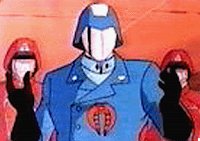
4. Cobra Commander
CC is a busy man. Between social functions and trying to take over the world, it's amazing he has any time to tweet at all. What a guy.
SAMPLE: "Aghhhh it's so hot outside. The hood was a bad choice."
5. BP Global PR
Not a supervillain, you say? We don't see any other evil organisations trying as hard to destroy your planet at the moment, do you?
SAMPLE: "They say absence makes the heart grow fonder. We like pelicans and dolphins better already. #bpcares #doesntapplytowives"
6. Emperor Palpatine
The boss. Easily the funniest person on Twitter who would kill us in a heartbeat if we didn't say nice things about him.
SAMPLE: I see @darthvader is complaining about my Farmville addiction again. At least I don't have Crazy Frog playing in my helmet all day.
7. The Joker
Gotham's Clown Prince of Crime is all about the jokes. And the occasional murder.
SAMPLE: I love it when people put their heart into things, but I love it much more when I put peoples hearts into things, like meat grinders!!
8. Depressed Darth
This is Vader after hours, after the cameras have stopped rolling and after quite a few drinks. Like, a lot.
SAMPLE: Supposedly, after Obi-Wan killed Darth Maul he sent an email to Palpatine saying "there's a sale at the maul, everything is half off."
It's time to set things right. I mean, an evil secretary? Come on. You can do better than that. Here are the top eight actual supervillains you need to follow right now. Seriously, if you ever want to see your
1. Darth Vader
The most iconic hero of this or any other age, the original man in black, Lord Vader sometimes takes time out from his busy schedule to tweet about the latest happenings in the Galaxy Far, Far Away.
SAMPLE: "Just rolled over & hit the fire button instead of snooze. Right now millions of people are wishing I had gone to bed earlier."
2. Lord Voldemort
A lot of you know He-Who-Must-Not-Be-Blamed as the guy who hates Harry Potter. What you might not know is that he also hates other things too, like bad grammar, Kanye West and... well, people generally.
SAMPLE: "For those watching the meteor shower tonight, if you happen to see a Dark Mark in the sky don't panic. Haha I'm kidding, definitely Panic."
3. Stewie Griffin
So much evil in such a small body, Stewie is the original Terror Baby.
SAMPLE: "Whenever Meg feels depressed I always lend a hand. A backhand."
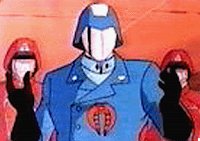
4. Cobra Commander
CC is a busy man. Between social functions and trying to take over the world, it's amazing he has any time to tweet at all. What a guy.
SAMPLE: "Aghhhh it's so hot outside. The hood was a bad choice."
5. BP Global PR
Not a supervillain, you say? We don't see any other evil organisations trying as hard to destroy your planet at the moment, do you?
SAMPLE: "They say absence makes the heart grow fonder. We like pelicans and dolphins better already. #bpcares #doesntapplytowives"
6. Emperor Palpatine
The boss. Easily the funniest person on Twitter who would kill us in a heartbeat if we didn't say nice things about him.
SAMPLE: I see @darthvader is complaining about my Farmville addiction again. At least I don't have Crazy Frog playing in my helmet all day.
7. The Joker
Gotham's Clown Prince of Crime is all about the jokes. And the occasional murder.
SAMPLE: I love it when people put their heart into things, but I love it much more when I put peoples hearts into things, like meat grinders!!
8. Depressed Darth
This is Vader after hours, after the cameras have stopped rolling and after quite a few drinks. Like, a lot.
SAMPLE: Supposedly, after Obi-Wan killed Darth Maul he sent an email to Palpatine saying "there's a sale at the maul, everything is half off."
Wednesday, August 11, 2010
Luke & Leia: The Truth
You are about to be exposed to the truth about sordid details in the private lives of some of the Rebel Alliance's most prominent figures. The documentary footage that you are about to see may sicken you. It may even shock you.
The Rebel Alliance doesn't want you to see this but we know what you want. You want the truth. You can handle the truth.
Thanks to the brave truthwarriors at Topless Robot for digging this up.
The Rebel Alliance doesn't want you to see this but we know what you want. You want the truth. You can handle the truth.
Thanks to the brave truthwarriors at Topless Robot for digging this up.
Labels:
Cartoon,
Death Star PR,
Funny,
Gree-Morr,
Inbred,
Jedi,
Luke Skywalker,
Princess Leia,
Return of the Jedi,
Star Wars,
Truth,
Video
Sunday, August 8, 2010
Star Wars Crawl
Today the Empire released its OFFICIAL version of the Star Wars Episode IV crawl, free of all Rebel propaganda. Finally, the true story can be told...
Watch it here or read the text version below:
EPISODE IV
A NEW HOPE
It is a period of civil war. Rebel spaceships, striking from a hidden base, have won a minor victory against the peacekeeping forces of the benevolent GALACTIC EMPIRE.
During the battle, dissident forces ambushed an Imperial facility on "Bring Your Children to Work Day", mercilessly killing everyone and stealing secret plans to the Empire's ultimate defensive weapon, the DEATH STAR, an armored space station with enough power to destroy an entire planet. But only if they really deserve it.
Pursued by the Empire's most heroic agent, the bold and enigmatic DARTH VADER, the terrorist leader Leia "Princess" Organa flees aboard her starship, custodian of the stolen plans that could lead to the destruction of the Death Star, thereby endangering the freedom of the entire galaxy...
During the battle, dissident forces ambushed an Imperial facility on "Bring Your Children to Work Day", mercilessly killing everyone and stealing secret plans to the Empire's ultimate defensive weapon, the DEATH STAR, an armored space station with enough power to destroy an entire planet. But only if they really deserve it.
Pursued by the Empire's most heroic agent, the bold and enigmatic DARTH VADER, the terrorist leader Leia "Princess" Organa flees aboard her starship, custodian of the stolen plans that could lead to the destruction of the Death Star, thereby endangering the freedom of the entire galaxy...
Saturday, August 7, 2010
City2Surftroopers
The PR Team would like to congratulate the 502nd Stormtrooper Legion for their participation in Sydney's "City 2 Surf" marathon today.
Affectionately referred to as "City2Surftroopers", the 502nd rigorously prepared for the event by releasing and then chasing down Rebel insurgents.
The 502nd would undoubtedly have won the race were it not for the appearance of a Rebel Running Faction, which they were forced to pursue and terminate before completing the race.
Well done, boys. Enjoy a well deserved Dark Cider at the beach this afternoon!
Photo by Steve Christo taken from: www.smh.com.au.
Affectionately referred to as "City2Surftroopers", the 502nd rigorously prepared for the event by releasing and then chasing down Rebel insurgents.
The 502nd would undoubtedly have won the race were it not for the appearance of a Rebel Running Faction, which they were forced to pursue and terminate before completing the race.
Well done, boys. Enjoy a well deserved Dark Cider at the beach this afternoon!
Photo by Steve Christo taken from: www.smh.com.au.
Labels:
40th,
City2Surf,
Death Star PR,
Marathon,
Photos,
Press Release,
Results,
Star Wars,
Storm Trooper,
Stormtrooper,
Sydney
Friday, August 6, 2010
Tuesday, August 3, 2010
Enterprise
Yes, we're afraid of the Starship Enterprise but only because after the last time Captain Kirk visited we had to grant maternity leave to 47 women.
And a vending machine.
Don't ask.
Subscribe to:
Comments (Atom)






















